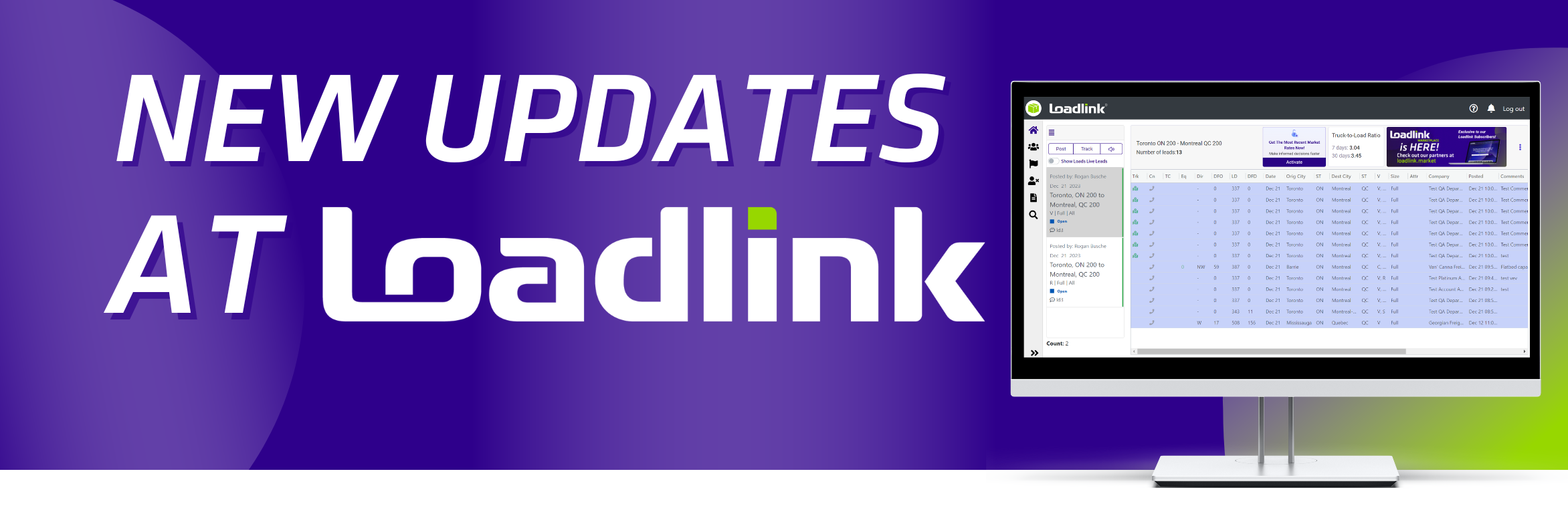That’s why we’ve implemented some exciting new features that will help you.
Toggle to Switch between Load and Equipment Posting Views:
Improved Live Leads Timing Function:
We’ve improved the function of live leads for those users who have their computers set to different time zones than where they are located. Live leads will now show up immediately, so you can now be confident that you’re seeing all the latest live leads, regardless of any manual adjustments to your computer’s time settings.
Showing Company Logos:
When you click on a lead, you’ll now see even more information on the right side of the screen. This includes the company logo, displayed alongside all the other existing lead details. Having the logo readily available will help you quickly identify the company associated with the lead.
Removal of Emails and Phone Numbers from Live Leads Grid:
To strengthen security and safeguard our customers’ privacy, we’ve made a change to the live leads grid. Phone numbers and email addresses will no longer be displayed directly in the grid view. However, you can still access this information easily! Just click on a specific lead to see the expanded row view or look for it in the right-hand panel that appears when you select a lead. This update ensures customer privacy while still allowing you to find the contact details you need.
Team Loadlink
If you have any questions, please call us at 1-800-263-6149 (ext. 2) or email us at success@loadlink.ca.