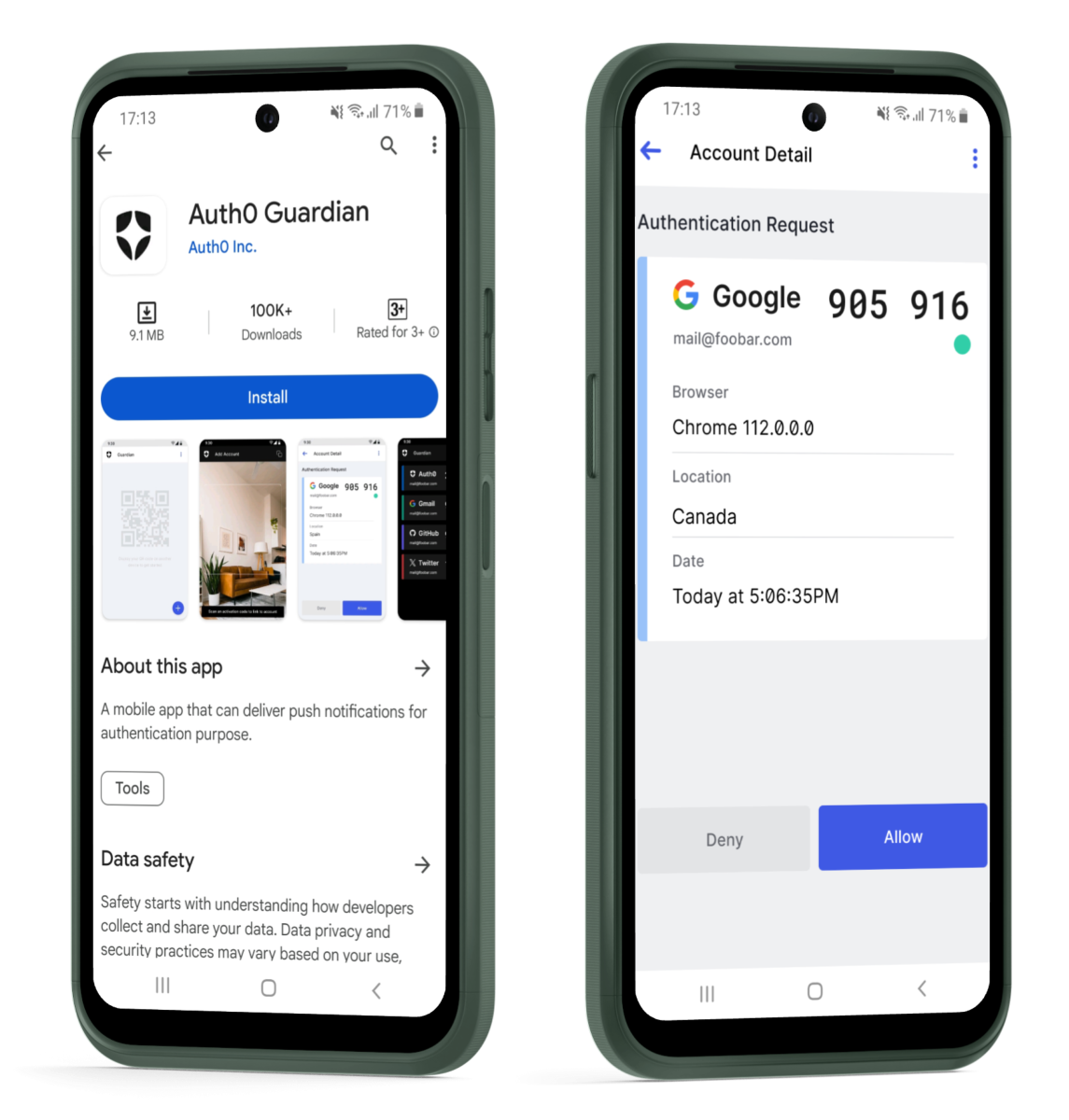What this means for you:
Stronger Account Protection
We’ve partnered with Okta Auth0 to offer stronger security protocols that safeguard your Loadlink account from unauthorized access. This includes the use of Multi-Factor Authentication MFA.
Multi-Factor Authentication
MFA adds an extra layer of security by requiring a second verification method during login. This includes using your smartphone to access your account via the Auth0 Guardian authentication app.
Please, follow the written instructions below or follow the coordinating video for your mobile device
To prepare for this change, you can download the app in advance, which is available for free on both the App Store and Google Play Store. However, MFA Sign-in will not be available to you until your specified date mentioned in your notification email.
When you log in to your Loadlink account, you will be prompted to set up MFA using the Auth0 Guardian app. This is a simple process that will significantly enhance the security of your account.
Step 1:
Download the Auth0 Guardian App onto your mobile device.
Step 2:
Log in to your Loadlink account at thelink.loadlink.ca
Step 3:
Upon log in you will be prompted to sign in by scanning the QR code on your computer screen using your mobile device.
– Allow the app to use your camera to sign in.
– Allow the Auth0 Guardian app to send you notifications.
– You may be prompted to scan a QR code at each login attempt.
This will be required as your mobile device will now become your physical key to log in to your Loadlink account.
Video instructions:
If you have any questions about this upgrade or our security practices, please don’t hesitate to contact our support team at success@loadlink.ca.